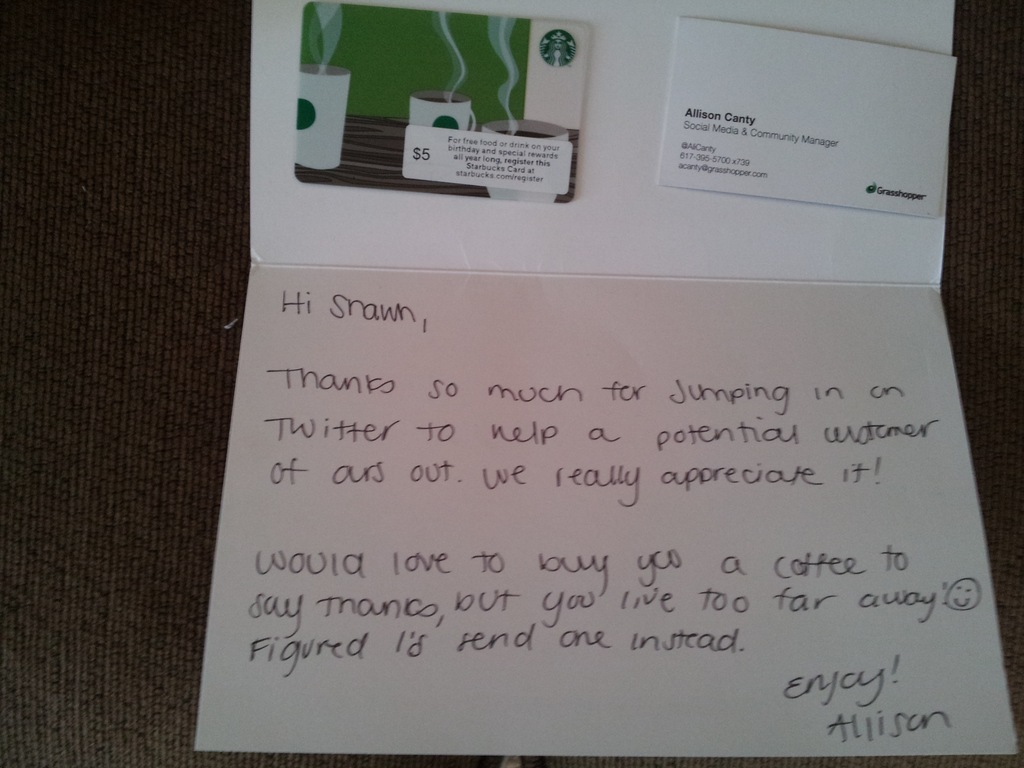Canada’s anti-spam legislation (CASL) has been in effect for a couple of weeks now, and there is still a lot of confusion out there about what businesses need to do to comply with the new law. One of the most common ways that companies use to organically grow their mailing lists is to put a sign-up form on the websites. These are often found in sidebars, footers, or popup windows (which seem more and more common these days).

This week, on more than one occasion, I have come across blog posts advising website owners that their sign-up forms need to be modified to include addition information such as:
- A clear indication of what the recipient will receive
- The sender’s name
- The mailing address, plus one of either an e-mail address, telephone number or website address for the sender
- An indication that you can unsubscribe at any time
This afternoon, I gave the Canadian Radio-television and Telecommunications Commission, the CRTC, a call to clarify this requirement. My particular interest was in the requirement to include and sender’s name and contact information in the form.
Sergio, who answered the CRTC’s inquiries line, informed me that this was not required on the sign-up forms. This information is, however, required in each of the commercial electronic messages that is sent to the mailing list.
This is a relief. It will allow for a little less clutter on web forms!